Page Speed Audits
Page speed audits evaluate webpage performance, identifying optimization opportunities and diagnostics while showcasing successful elements to enhance loading speed and user experience.
1. Opportunities Tab
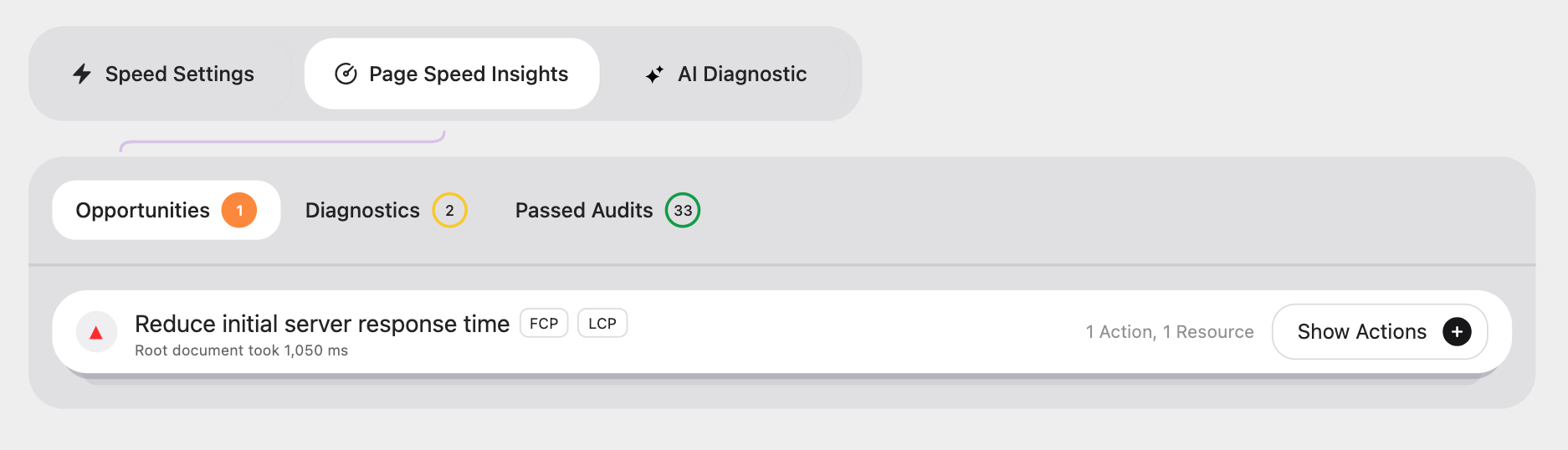
The Opportunities tab highlights areas where page performance can be improved to achieve faster load times. This section provides actionable recommendations that can significantly impact page speed if implemented.
Audits in Opportunities
-
Eliminate render-blocking resources
-
Properly size images
-
Defer offscreen images
-
Minify CSS
-
Minify JavaScript
-
Remove unused CSS
-
Efficiently encode images
-
Serve images in modern formats
-
Enable text compression
-
Preconnect to required origins
-
Reduce server response times
-
Avoid multiple-page redirects
-
Preload key requests
-
Use video formats for animated content
-
Reduce the impact of third-party code
-
Avoid non-composited animations
-
Lazy load third-party resources with facades.
2.Diagnostics Tab
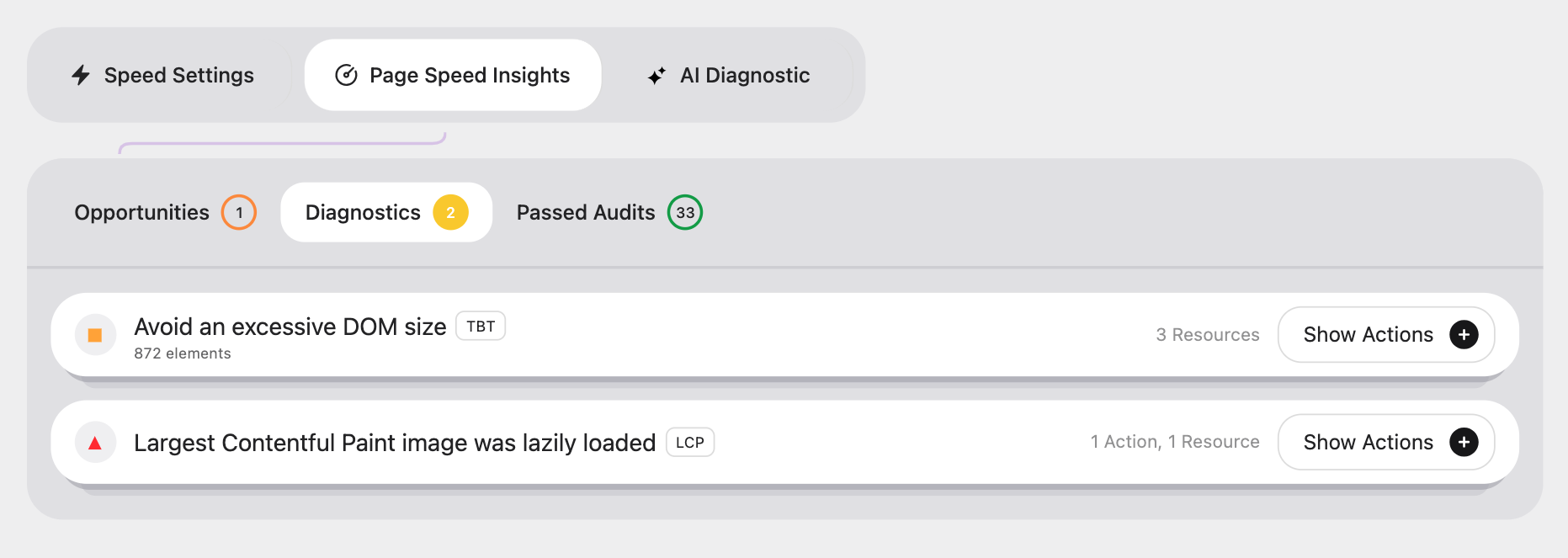
The Diagnostics tab provides a deeper dive into technical elements that could be optimized to improve the website’s overall performance. While these factors may not directly affect load time, addressing them enhances the robustness and responsiveness of the site.
Audits in Diagnostics
-
Avoid enormous network payloads
-
Serve static assets with an efficient cache policy
-
Avoid an excessive DOM size
-
Avoid chaining critical requests
-
User Timing marks and measures
-
Reduce JavaScript execution time
-
Minimize main thread work
-
Ensure text remains visible during the Webfont load
-
Keep request counts low and transfer sizes small
-
Ensure the page can be restored from the back/forward cache
3.Passed Audits Tab
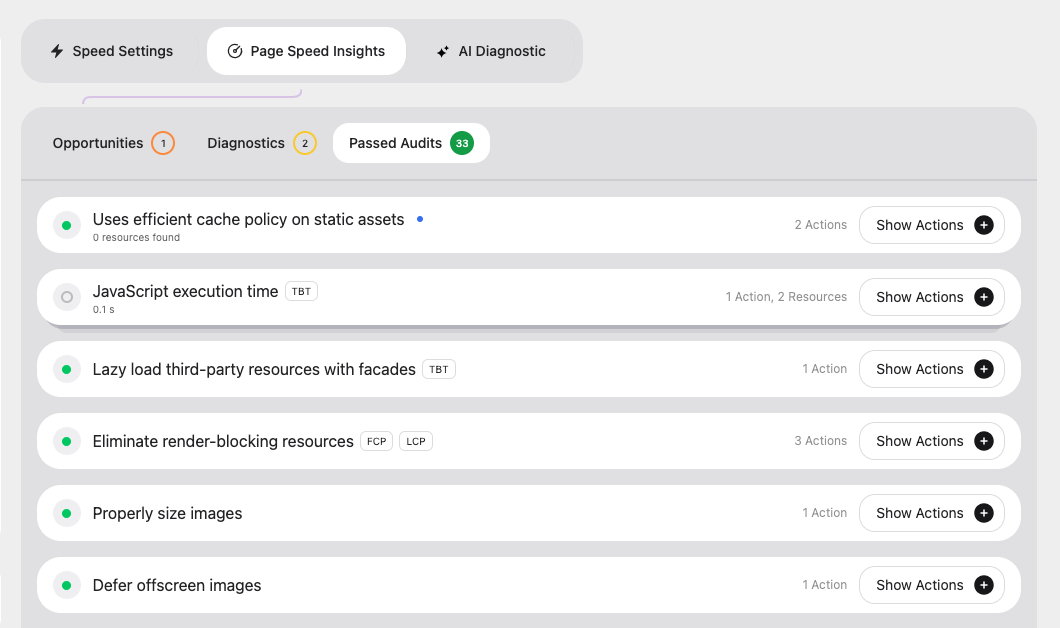
The Passed Audits tab lists all the checks that have been successfully completed without requiring any further action. This section serves as a reassurance that certain aspects of the website are already well-optimized.