Manage Subscription
You love RapidLoad and If you want to connect RapidLoad to additional websites or adjust your subscription to suit your needs, you can easily upgrade or downgrade your plan directly from your account.
Steps to Upgrade or Downgrade Your Subscription:
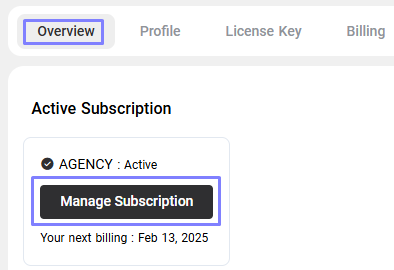
-
Log in to your RapidLoad account.
-
Navigate to the Overview section.
-
Click the Manage Subscription button.
-
Choose the desired plan:
- Upgrade to connect RapidLoad to more websites.
- Downgrade if you no longer need connections to multiple sites.
-
Confirm your selection to apply the changes.
How Upgrading Works:
When upgrading, you only pay the difference between your current subscription and the upgraded plan. Example:
- You’re on the Personal Monthly plan for $10, purchased on Day 1.
- On Day 10, you decide to upgrade to the Personal Annual plan for $69.96.
- The prorated cost for 10 days is $3.33 (based on $10/month).
- This leaves a balance of $6.66 from your original $10 payment, which will be credited towards your upgrade.
- The amount you need to pay is:
- $69.96 - $6.66 = $63.30.
This ensures you are only charged for the remaining balance when switching to a higher plan, making the process fair and transparent.
How Downgrading Works
When downgrading, the unused balance from your current plan is reserved as a credit and applied to your next billing cycle or future upgrades.
Example:
- You’re on the Professional Annual plan for $276, purchased on Day 1.
- After 3 months (90 days), you decide to downgrade to the Personal Yearly plan for $69.96.
- The unused portion of the Professional Annual plan for the remaining 9 months is $207 (based on $276/year).
- The cost of the new Personal Yearly plan ($69.96) is deducted from this unused balance:
- $207 - $69.96 = $137.04.
- The remaining credit of $137.04 will be applied toward your next renewal or future upgrades.
This ensures that you are fairly credited for the unused portion of your current subscription, making downgrading seamless and hassle-free.