Dashboard Overview
This guide will help you on how to navigate in RapidLoad dashboard
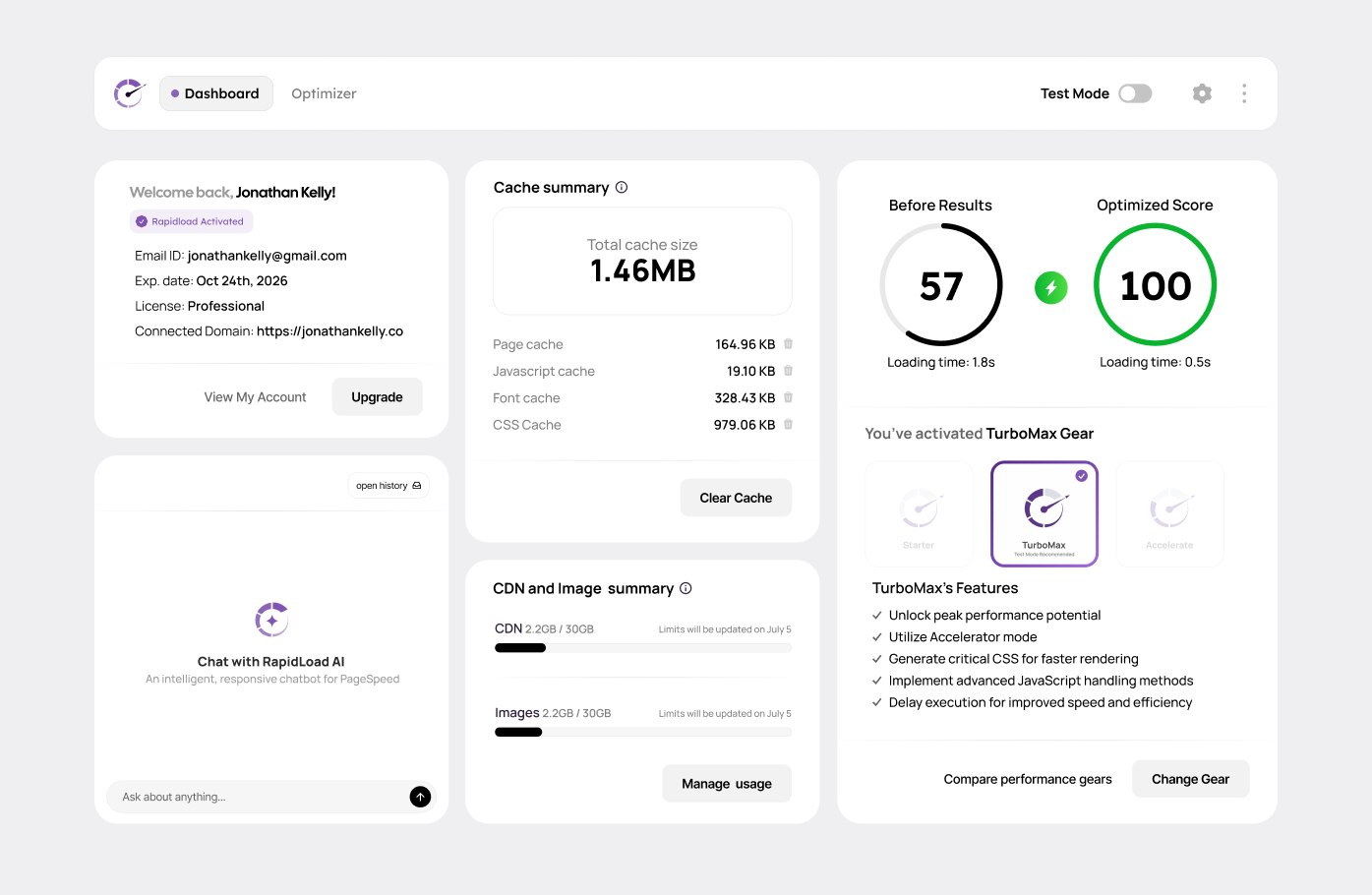
Test Mode
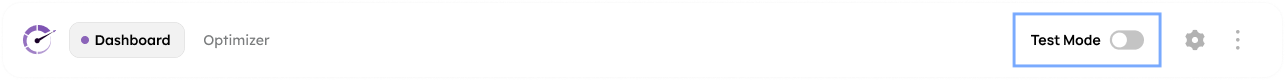
RapidLoad’s Test Mode allows you to safely preview and evaluate optimizations using a preview URL before applying them to your live site. Learn more
License Details
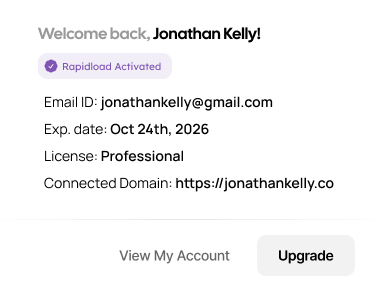
This section provides access to your license information, including the license type, the email associated with the purchase, and the subscription’s expiration date. You’ll also find dedicated buttons to manage your account and upgrade your current plan.
Cache Summary
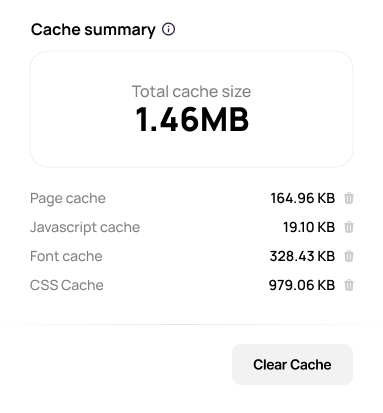
Here, you can view a summary of your cache usage statistics, measured in KB/MB.
To monitor detailed cache performance, you can track cache utilization across domains and individual URLs. Click “Clear Cache” to reset your cache data.
CDN Summary
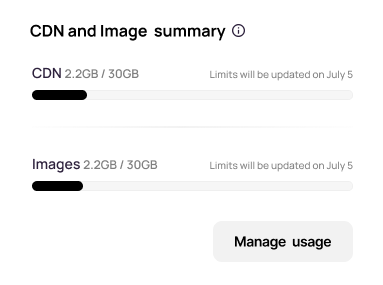
Here, you can view a summary of your CDN and image delivery usage for the month.
If you reach your monthly limit for either CDN or image delivery, the respective service will be temporarily unavailable. For further details on extra quotas and billing, click here.
To further manage usage, click the “Manage Usage” button to be redirected to the RapidLoad App, where you can monitor CDN and image usage by domain or URL.
Page Speed Results
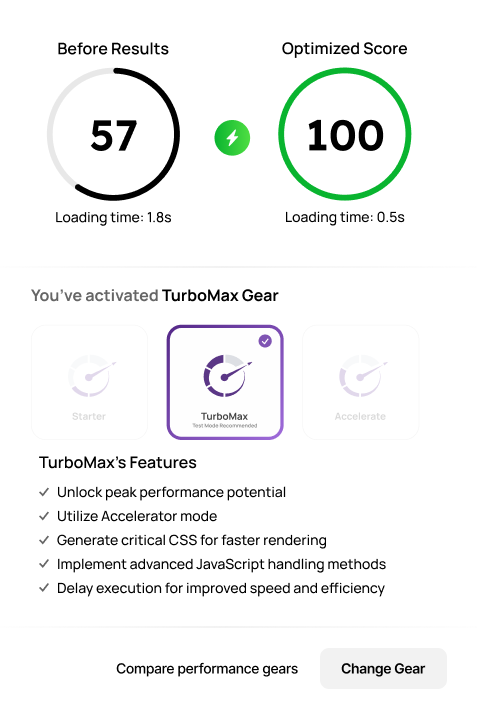
This section displays your website’s performance scores both before and after RapidLoad optimization.
The “Before Results” reflects your website’s performance prior to RapidLoad optimizations, alongside it, you’ll see the improved performance score achieved after RapidLoad optimizations.
Below, you’ll find the currently active gear mode and its features. To compare the available features in each gear mode in detail, click “Compare Performance Gears.”
Click “Change Gear” to access the optimizer to switch gear modes.
AI Speed Coach
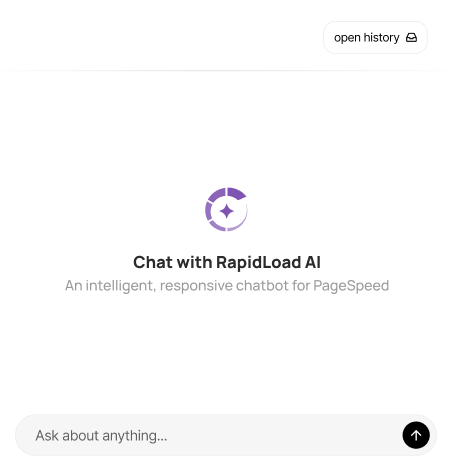
AI Speed Coach provides easy access to RapidLoad content, offering trustworthy answers and insights from a vast collection of articles.