Optimize Google Fonts with RapidLoad
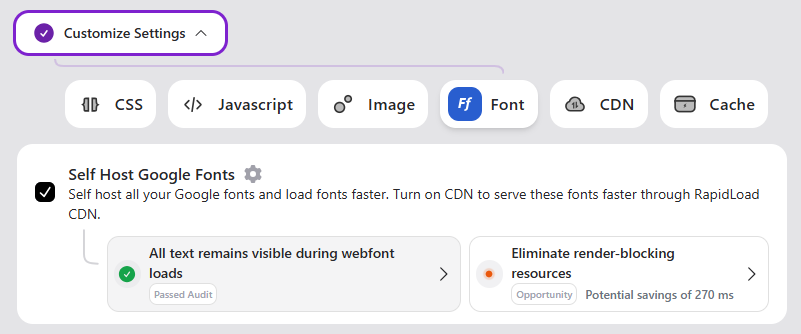
Google Fonts is a popular choice for enhancing the visual appeal of websites. However, using external font services can sometimes slow down your website due to additional HTTP requests and latency. With RapidLoad, you can address these challenges by self-hosting Google Fonts and optimizing their delivery.
Self-Host Google Fonts for Better Performance
Self-hosting Google Fonts involves storing the required font files on your server and serving them through RapidLoad’s powerful Content Delivery Network (CDN). Here’s how it helps:
- Faster Loading: Fonts are served directly from your server or RapidLoad’s CDN, reducing latency and speeding up delivery.
- Improved Page Speed: Fewer external requests mean quicker font rendering and enhanced overall site performance.
- Full Control: Manage and update fonts easily without relying on third-party services.
With RapidLoad, self-hosting is seamless, ensuring your website maintains its visual identity while loading efficiently.
Google Fonts Optimization Overview
Using Google Fonts on your website can result in multiple HTTP requests, which may impact page performance:
- The browser first fetches the font stylesheet from
fonts.googleapis.com. - Additional requests are then made to download the actual font files from
fonts.gstatic.com.
To address this, RapidLoad’s Self-Host Google Fonts feature enhances font performance with these optimizations:
- Font Detection: RapidLoad scans your website to identify all Google Fonts in use.
- Downloading Fonts: The identified font files are downloaded from Google’s servers and stored locally.
- Generating Stylesheets: A custom stylesheet is created, ensuring all necessary font styles are included.
- Serving Locally: Fonts are self-hosted, served either from your server or RapidLoad’s CDN, reducing dependency on external servers, cutting latency, and improving loading times.
Additionally, RapidLoad adds the display=swap parameter to all font requests, ensuring text remains visible during font loading. This aligns with PageSpeed Insights’ recommendations and enhances both performance and user experience.