Cancel Subscription
To cancel your RapidLoad subscription, follow these steps:
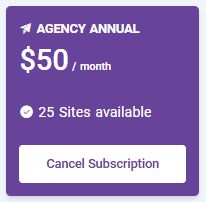
- Log in to your RapidLoad account.
- Navigate to the Overview section.
- Click on the Manage Subscription button.
- Select Cancel Subscription.
Your subscription will remain active until the end of the current billing period.
For example:
If you purchased a yearly package and cancel it after one month, you can continue using RapidLoad for the remaining 11 months of your subscription.
💡
Note: Canceling your subscription will stop automatic renewal after the current period ends; you will still have access to all features until your subscription term expires.