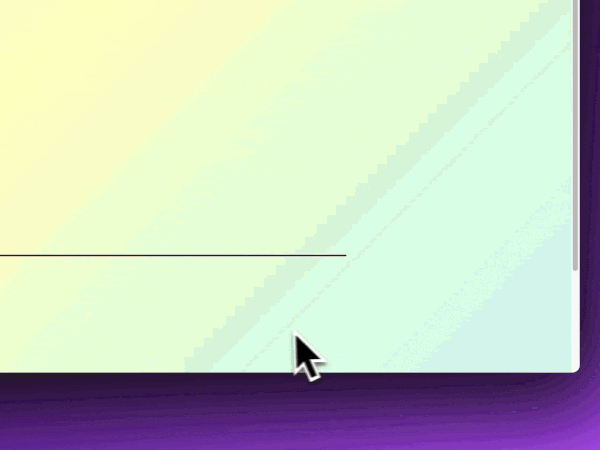
- Get to Your Page
a. Open up the page you want to analyze, ensure the WordPress admin bar is visible. - Find RapidLoad
a. Just slide your cursor over to the RapidLoad Button in the admin bar. - Let It Analyze
a. Click "Titan Optimizer" – and watch your page get checked and ready to be tweaked.